SUMMARY
This is AI generated summarization, which may have errors. For context, always refer to the full article.

A brand-new year is upon us, and as always, the first days of January bring in the exciting feels of hope, promise, and the sheer determination towards a better you.
Starting seems easy, but following through on your list of resolutions admittedly gets challenging when the next few months begin to roll in. How does one in this modern day and age keep their eyes on the prize?
Aside from personal will and support from friends and family, a vast world of helpful smartphone apps can come in very handy this new year.
We all promise ourselves a better year ahead, whether that involves getting back on the fitness track, taking better care of that bank account, or simply learning how to be kinder to yourself.
Here are some apps you can check out to keep that “new year, new me” ball rolling:
For those working on becoming their own #fitspiration
A very valid resolution (and probably the most common one at that) is living a fitter, healthier lifesyle – one I’m sure we’re familiar with it every January.
Some may find it easy to jump back on the treadmill post-holiday, while others struggle with adding physical activity to their weekly routine or busy schedules. Workout beginners, don’t worry – there’s no need to spend hours at the gym right away.
7-Minute, a free exercise app, does exactly as it is named: it gets your daily workout done in exactly 7 minutes.
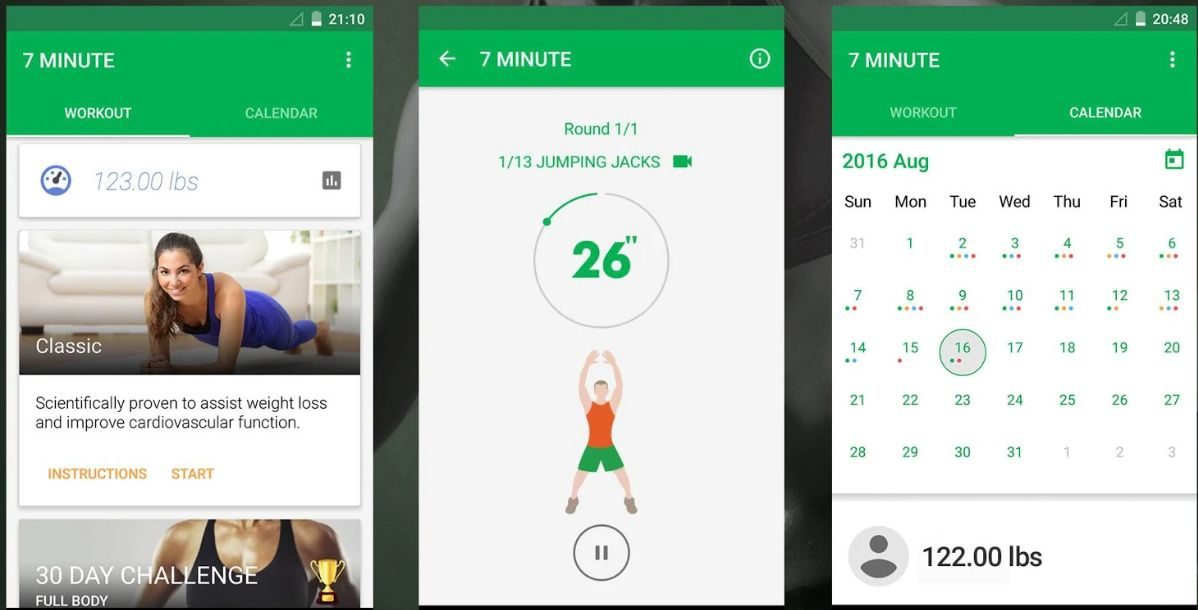
Hailing from the HIIT regimen (High-Intensity Interval Training), this form of physical training alternates 30 seconds of high-intensity exercise with 10 seconds of rest, continuously for 7 minutes.
Not only is it efficient for cardio health, fat loss, and metabolism levels, this form of exercise can be done literally anywhere, at any time. You can do without mats and fancy gym equipment, since the moves are basic enough that it can be done comfortably in your room. Each workout move also comes with both written and video instructions and a voice assistant to guide you on your time.
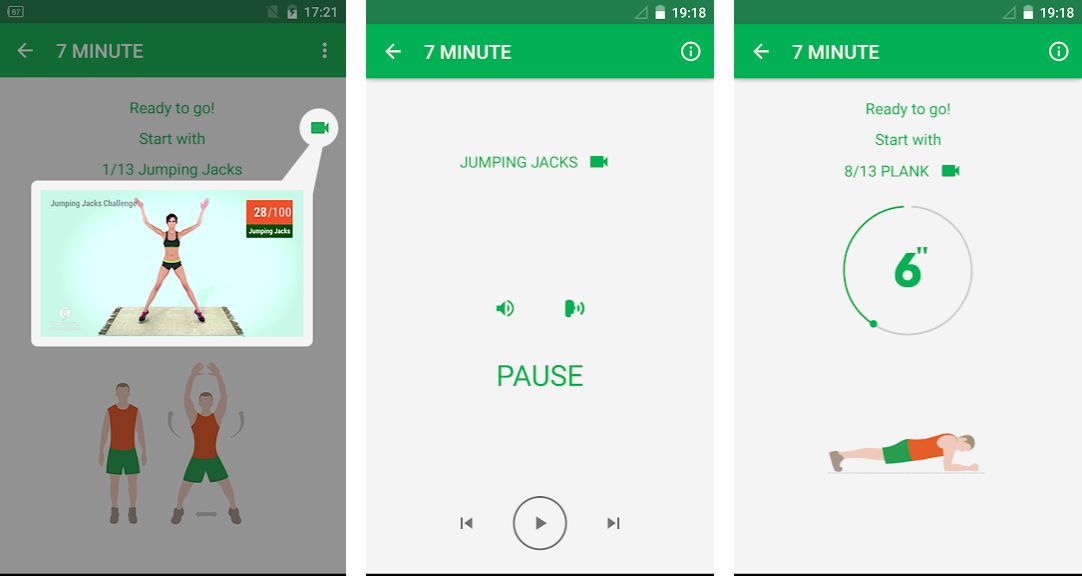
You can choose from different workout types, based on your specific body goals. The Classic Workout helps with basic weight loss and cardio, while other 30-Day challenges focus on abs, glutes, arms, and others.
Progress calendars, workout streaks, and daily exercise reminders can also be accessed on the app.
7-Minute Workout is available for iOS and Android, and was awarded the Best Android App of 2016 by the Google Play Store.
For the over-thinkers who are in desperate need of inner peace and quiet
There’s nothing more burdensome than a noisy, overcrowded head, but there’s also nothing greater than promising yourself better mental health practices this year.
Headspace, a free guided meditation app, is here to help you on your inner peace journey by guiding you slowly and steadily into the eye-opening world of mindfulness and on-the-go meditation.
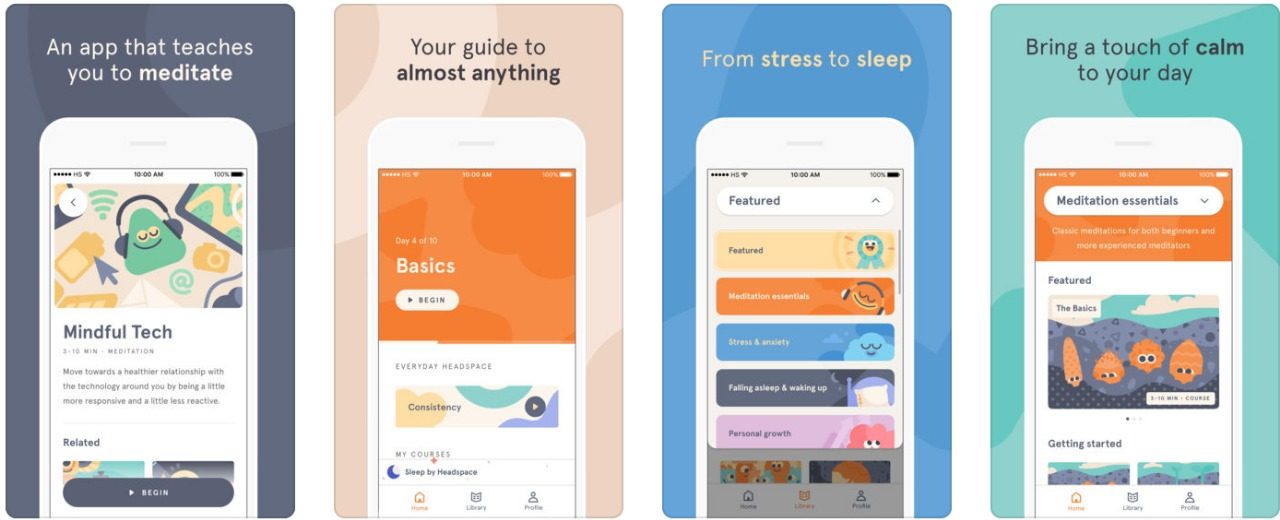
The calming voice of your Headspace coach will teach you how to naturally sit down with your thoughts, unwind, and breathe deeper and better, guaranteeing baby steps closer to self-acceptance, patience, inner stillness, and a simple way to alleviate an overwhelmed head and heart.
Headspace encourages just 5 to 15 easy minutes (the duration of each session is up to you) of basic meditation a day, either in the morning or at night. It offers a variety of sessions too, based on your personal needs and problem points: there are journeys for self-esteem, anger, stress, anxiety, and even for commutes, outdoor walks, and sleep.
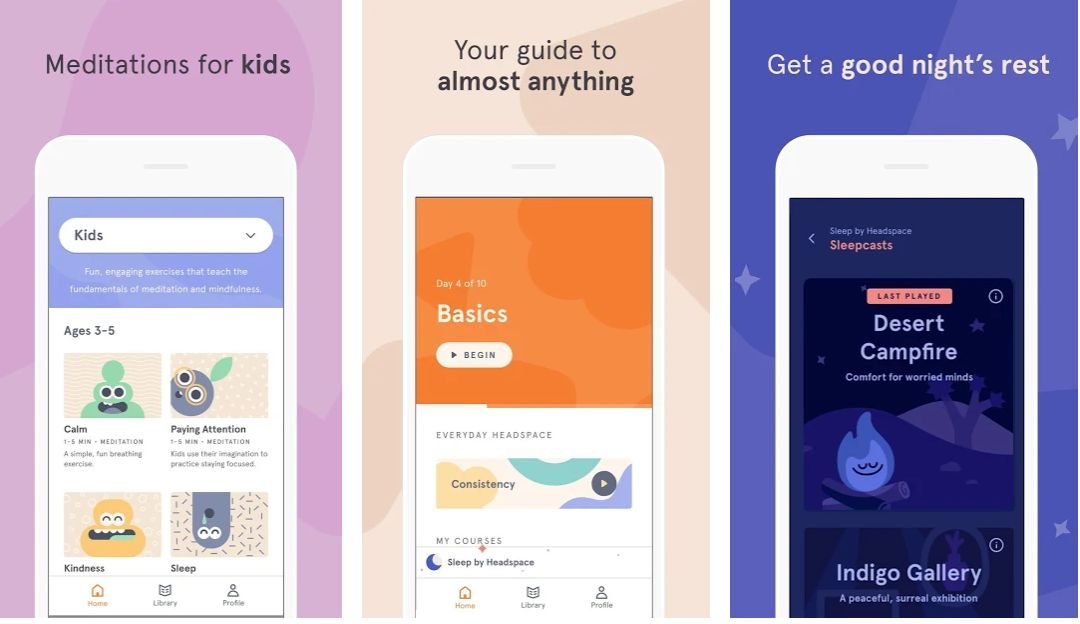
Some sessions are only available via premium subscription, but for around P1,400 a year? Seems like a worthy price to pay for peace of mind available at your fingertips, 24/7.
Headspace is available for both iOS and Android users.
For the messy, forgetful, and disorganized looking to turn over a new leaf
Ditching the hand-written planner this 2019? No worries, your smartphone can be just as useful, too.
If you’re glued to your smartphone every hour of the day anyway, Any.do, a free calendar, reminder, and planner app, is the nifty digital organizer your chaotic life needs.
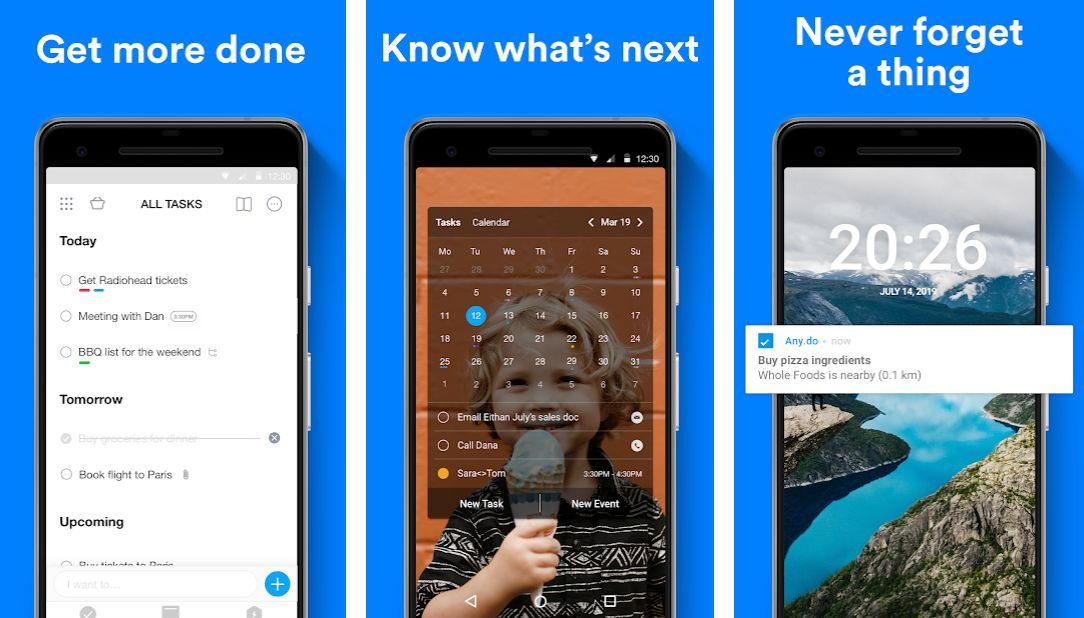
For Android phones, this app is widget-friendly, so you can have your calendar of events and things-to-do list at the center of your home screen, giving you no more excuses for forgetting!
It’s got everything you need to get your act together – a daily, weekly, and monthly calendar of events you can see in one glance, a handy task checklist with built-in notifications, priority features, color coding, and a clean, easy-to-use interface with different themes.
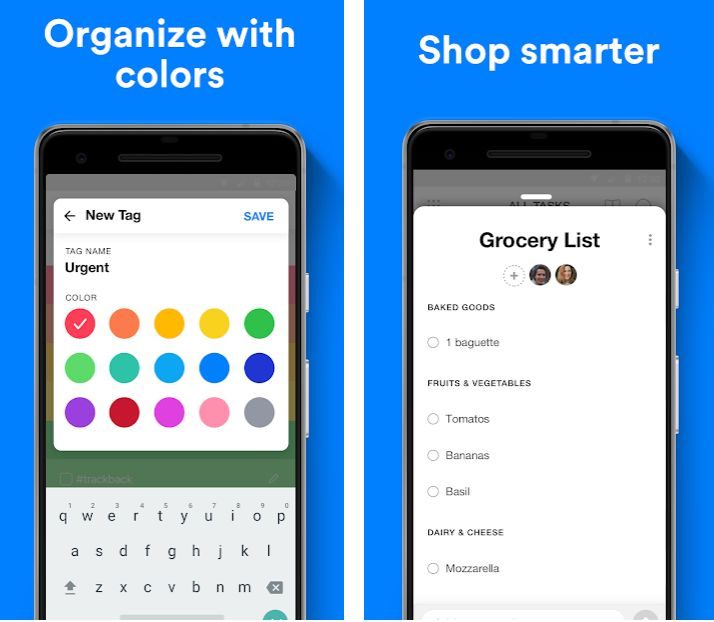
The free version for iOs and Android suffices, but in-app purchases are also available.
For the big spenders who need to budget better
Is your crying wallet begging you to be more financially responsible this 2019? Try out a budgeting expense tracker app, and you might be surprised – Money Manager may just be the app you need.
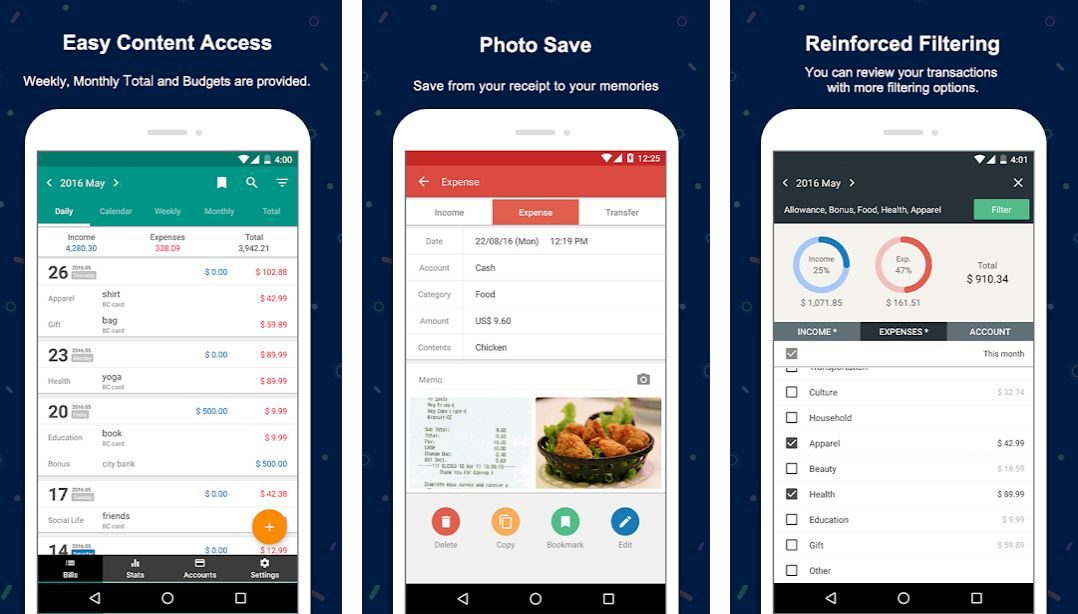
The free expense and budget tracker involves a lot of numbers and percentages, but it’s approachable interface and simple controls helps keep the number talk in check.
Basically, app users input every expense made for the day, week, or month, as well as income amounts and their proposed budgets for each expense category (food, transportation, shopping, etc.) which you determine beforehand, complete with matching color codes.
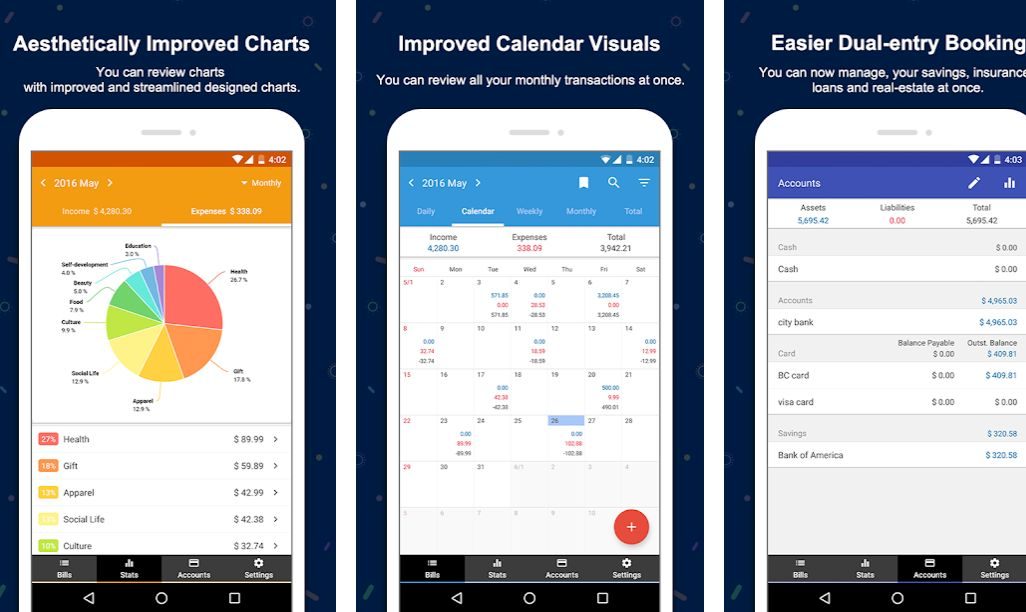
Seeing your balance for the week or month at a glance can also help you check if your expenses have been overweighing your income, keeping you more conscious of staying within your monthly budget and more prudent about those random milk tea runs.
The app’s data presentation is also great, as it presents the numbers in colorful pie chart form, so visual learners can get one swift look at their expenses for the day/week/month and easily see which category actually takes up the most of their expenses.
Money Manager is fingerprint and password-secured, and can be downloaded by iOS and Android users.
For those who promise to write more
Looking for a private space to jot down your thoughts, emotions, or insights ASAP, on-the-go, without having to whip out a notebook and pen and rush to find a place to write?
DAILY NOTE is your app answer, waiting patiently to hear your innermost ramblings and ideas, any time of day.
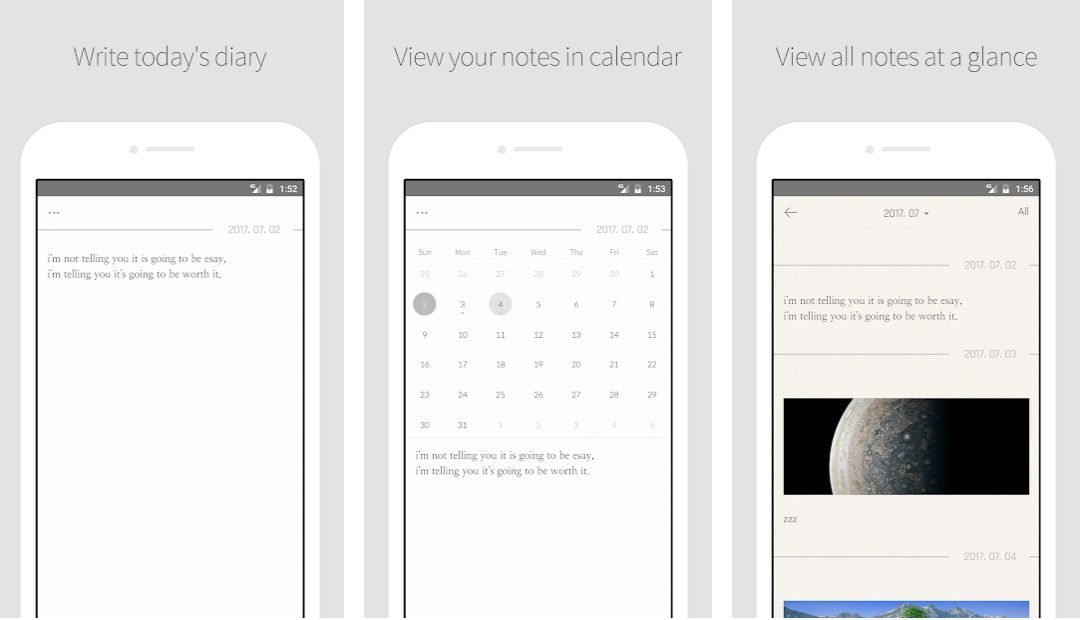
Among the many journaling apps out there, DailyNote stands out as a beautifully minimalist app with no frills, feature and design-wise. Simply put, it gets the job done – no distractions – for you and your thoughts.
It starts off with a calendar view of the month, where you can view from afar which days you skipped. Each day you are greeted with an empty page, and the app can remind you daily to fill it in at certain times of the day.
Privacy is guaranteed via password or fingerprint lock; however, if you wish to share your thoughts to the world, each note can be exported via file.
DAILY NOTE is available on iOS and Android.
For those looking to regulate and be more aware of their moods
Some believe that an important aspect of mental health care is taking the time to be more aware of their daily moods, emotions, and the quality of their days.
Daylio, the handy, cute mood-tracker app, believes in this too.
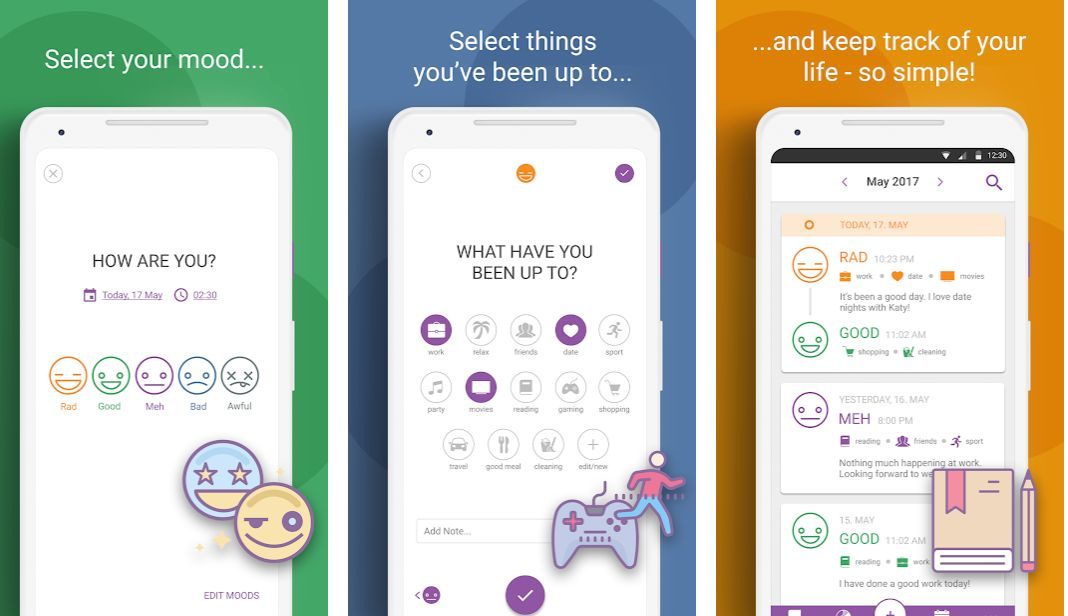
Basically, it asks you at a certain customizable time of your day a simple question: “How are you feeling today?”
Your answer is as simple as a tap on your screen. Your mood choices and colors are customizable by you – it can range from from “Super Happy”, “Meh”, “Anxious”, to “Confident”.
The app will then ask you further what specific activities your day was made of, which you can also customize via label and vector icon. (Met with friends, alone time, ate good food, etc.)
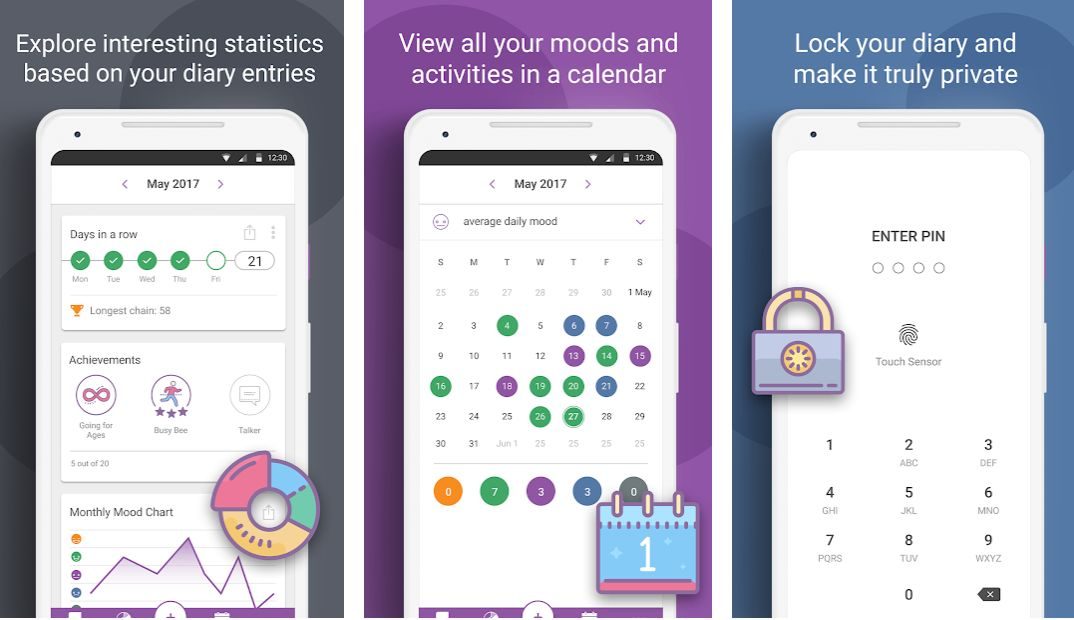
The home screen is a list of your tracked days, moods and activities include, making it easy and insightful to observe how your moods fare day to day, and what type of activities are the common denominators to your good and bad days.
Daylio, which was awarded the Google Editors’ Choice title, can be used by both Android and iOS users.
Which app are you ready to download for the new year? – Rappler.com
Add a comment
How does this make you feel?
There are no comments yet. Add your comment to start the conversation.